Banana BPI-R4 Setup Guide
Turn your Banana Pi BPI-R4 into a WiFi Router, Secure VPN, or both with SPR. This guide will show you how.
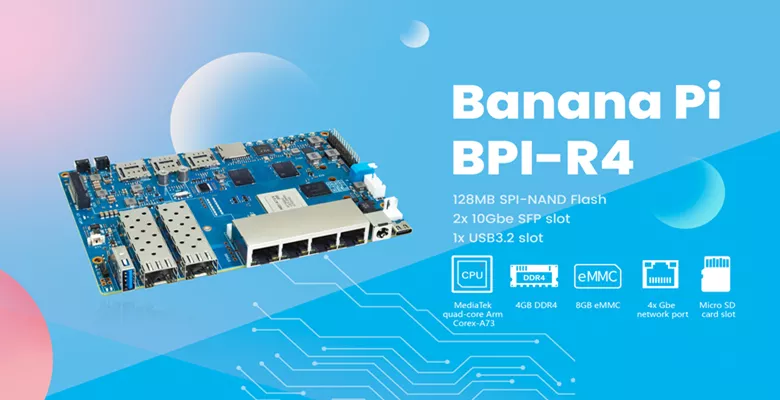
Install a Docker Host System
SPR can run on any host which supports Docker, however, it is best tested with Ubuntu
You can install Ubuntu 24.04 images from https://wiki.banana-pi.org/Banana_Pi_BPI-R4#Ubuntu_24.04
Preparing your own build
git clone -b gdrive-test https://github.com/frank-w/BPI-Router-Images
./buildimg.sh bpi-r4 noble
gunzip -c bpi-r4_sdmmc.img.gz | sudo dd bs=1M status=progress conv=notrunc,fsync of=/dev/sdX
First Boot
login
user: root password: bananapi
ssh root-login enabled (should be disabled after other users are created)
/etc/ssh/sshd_config (open e.g. with nano): add # before PermitRootLogin=yes and restart ssh daemon
systemctl restart ssh
VPN Only (Virtual SPR)
SPR can run as a VPN server only. See the full VPN Setup Guide.
When running in Virtual SPR mode it uses a virtual network, so the host system's firewall and network configuration is unaffected.
Quick VPN Setup
sudo bash -c "$(curl -fsSL https://raw.github.com/spr-networks/super/master/virtual_install.sh)"
VPN Port Forwarding
If there is a firewall port 51280/udp needs to be open for incoming traffic, and port forwarded to the device
WiFi Access Point / WiFi Router��
When setting up SPR as a router it will configure the host device's network. SPR is distributed as source and as prebuilt docker images. You can get them started
Follow the full setup guide
Getting started quickly:
git clone https://github.com/spr-networks/super
cd super
sudo ./base/scripts/setup.sh
reboot
cd ~/super/
docker compose up -d
Need Help?
Contact us with any questions
The BPI R4 Hardware
The Banana Pi BPI-R4 will host wifi 7 AP cards for advanced high speed wifi capabilities.
| Component | Specification |
|---|---|
| CPU | MediaTek MT7988A (Filogic 880) Quad-core Arm Corex-A73, 1.8GHz processor |
| SDRAM | 4 GB DDR4 |
| On board Storage | MicroSD (TF) card, 128MB SPI NAND, 8GB eMMC |
| GPIO | 26 Pin GPIO, some of which can be used for specific functions including UART, I2C, SPI, PWM, I2S |
| On board Network | 4 Port 10/100/1000Mbps Ethernet |
| SFP | 2x10G SFP |
| mini PCIE | 2x miniPCIe slots with PCIe3.0 2lane interface for BPI Wi-Fi 7 NIC (Network Interface Card) |
| M.2 interface | 1x M.2 KEY-B slot with USB3.2/PCIe3.0 interface for 5G, 1x M.2 KEY-M slot with PCIe3.0 1lane interface for NVME SSD |
| USB | 1xUSB 3.2 slot |
| Buttons | Reset button, WPS button, boot switch |
| LEDs | Power status LED and RJ45 LED |
| DC Power | 12V/5.2A or 19V 3.2A (The power consumption will not exceed 10W without any peripheral equipment, and 12V/2A can be used) |
| Sizes | 100.5x148mm same as Banana Pi BPI-R64 and Banana Pi BPI-R2 |
| Weight | 250g |